Informatica MDM Tutorial
MDM stands for Master data management. It is a method of managing the organization's data as a single coherent system. MDM is used to ensure the reliability of data, and this data is in various formats that collect from different data sources. And it is responsible for data analytics decision-making, AI training, data initiatives, and digital transformation.
Master data management can link all critical data with the master file. MDM is responsible for sharing the data across the enterprise after well implemented. MDM is used as an effective strategy for data integration.
Organizations are dependent on the data to streamline operations. The quality of business intelligence, analytics, and AI results depends on the quality of data.
Master data management helps:
- Removing the duplicity of the data.
- Integrating the data from various data sources.
- Standardizing unrelated data, therefore, the data effectively used.
- Eliminating inaccurate data.
- Enables a single source of reference that's called "Golden Record".
Master Data Management Processes
The full range of MDM processes is a mixture of the underlying process.
These are the key to MDM processes, such as:
- Business rule administration
- Data aggregation
- Data classification
- Data collection
- Data consolidation
- Data distribution
- Data enrichment
- Data governance
- Data mapping
- Data matching
- Data normalization
Master data management is creating a clear and strategic flow between all data sources and the various destination systems.
Benefits of MDM
A clear and coherent data management is needed for a competitive business strategy.
Some important benefits of MDM are given below, such as:
- Control: Know where the data is, where it’s headed, and how secure it is.
- Data accuracy: Understand how closely our metrics track follows our factors.
- Data consistency: Understand how closely our data flow tracks the underlying patterns.
Key Features
Some key features of MDM are listed below, such as:
- It provides a modular design.
- It supports a 360-degree view between the customers, products, suppliers, and other entities ' relationships.
- It supports third-party data integration.
- It gives 360 solutions and prebuilt data models and accelerators.
- It has High scalability.
- It provides an intelligent search.
- It supports intelligent matches and merges property.
- It has intelligent security.
- Data as a service.
Need of MDM
The MDM solutions are involved in the broad range of transformation, data cleansing, and integration practices. When data sources are added to the system, then MDM initiates processes to identify, collect, transform, and repair the data.
When the data meets the quality thresholds, then we can maintain a high-quality master reference with the help of created schemas and taxonomies. By using MDM, the organizations feel relaxed about the accuracy, up-to-date, and consistent of the data all over the enterprise.
Use Cases
Achieving consistency, control, and data accuracy are important because organizations become dependent on data for all necessary operations. After effective execution, Master data management helps organizations:
- To compete more effectively.
- To improve customer experiences by accurately identify specific customers in different departments.
- To improve operational efficiencies by reducing data-related friction.
- To smooth Streamline supplier relationships with vendor MDM.
- To understand the journey of the customer through customer MDM.
- To understand product life cycles in detail through product MDM.
MDM Challenges
Master data management is required to remove poor data quality from the enterprise. For example, in a company, several customer records are stored in different formats in different systems.
The organizations may face some delivery challenges such as unknown prospects, overstock or understock products, and many other problems.
Common data quality challenges include:
- Duplicate records
- Erroneous information
- Incomplete information
- Inconsistent records
- Mislabeled data
Causes
Here are some reasons for poor data quality, such as:
- A lack of standards in the organization.
- Having the same entity
- For different account numbers.
- Redundant or duplicate data.
- Varied field structures in different applications that define a particular format of data to be entered such as John Smith or J. Smith
Trends in Master Data Management
In 2018, many organizations tied up with the EU's General Data Protection Regulation (GDPR), which restricts the Personally Identifiable Information (PII) use. It also controls the use of that information at the end of end-users.
On January 1, 2020, the California Consumer Privacy Act was slated to take effect even if the content could evolve based on the November 2018 election. But this Act may be replaced by a federal equivalent.
Many countries and jurisdictions are creating privacy laws. These laws impact companies or doing business in those locations. The result of the increased survey is dependent on master data management solutions.
Metadata management is an important aspect of the MDM. Metadata management is used to manage data about data. Metadata management helps:
- To ensure compliance with the organizations.
- To locate a specific data asset in the organization.
- To manage the risks in the organizations.
- To make sense of data in organizations.
- To perform analytics of the data in multiple data sources inside and outside of the organization.
Metadata management is always important. But nowadays, it's becoming even more important because organizations are extending out to IIoT, IoT, and third-party data sources with an increased amount of data continuous.
Master Data Management Best Practices
The data management reference architectures are provided by the solution provider that explains the basics concepts and helps customers to understand the company's product offerings.
The master data management architectural elements and tools include the following:
- Data federation
- Data integration
- Data marts
- Data networks
- Data mining
- Data virtualization
- Data visualization
- Data warehouse
- Databases
- File systems
- Operational datastore
Master Data Management Future
Large and medium enterprises are increasingly dependent on master data management tools as the volume and variety of data have continued to grow up, and their businesses have evolved.
The MDM architectures become complex and unwieldy when a business adds more and different types of MDM capabilities. Some vendors provide comprehensive solutions to simplify the complexity and increase market share. It replaces the individual point solutions.
Due to businesses' transition from periodic business intelligence (BI) reports, MDM is growing continuously. Master data management is also important because organizations adopt and build AI-powered systems. An organization will be used some data as training data for machine learning purposes.
Master data management and data management become so important because most organizations are hiring a Chief Data Officer (CDO), a Chief Analytics Officer (CAO), or both.
When it executed adequately, then the master data management allows companies to:
- Integrate the disparate data from various data sources into a single hub so it can be replicated to other destinations.
- Provide a single view of master data among the destination systems.
- Copy master data from one system to another.
Below are the reference video links gathered for Learning Informatica MDM. Have a look on them by clicking "Watch Now".


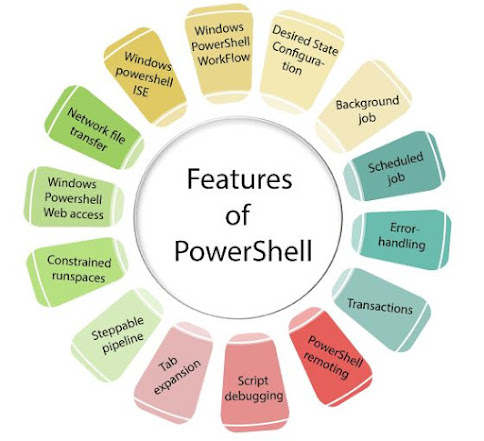
Comments
Post a Comment